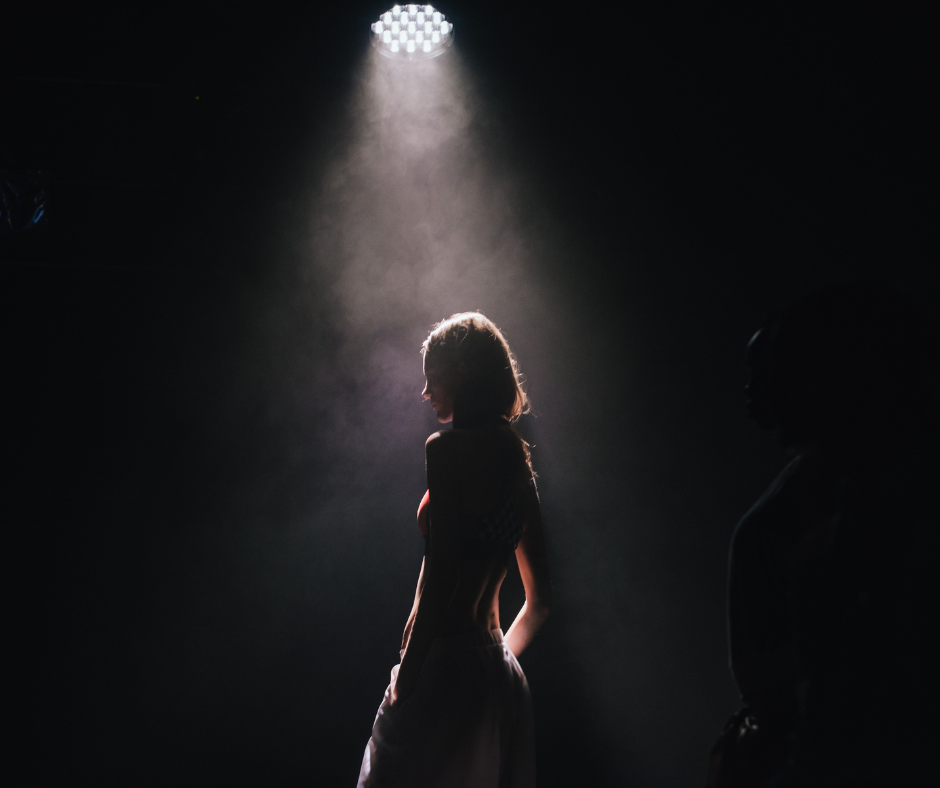Content creation should feel exciting, not stressful. With the right tools, your home can become a reliable creative studio. Whether building a YouTube channel, starting a podcast, or growing a blog or TikTok, we make it simple. This guide is for beginners ready to create polished content without overspending. At Worthiii, we value creativity, quality, and consistency. We’ll walk through how to build a home setup using affordable, beginner-friendly tools that bring your vision to life.
Start Creating With Confidence and Purpose
Knowing your content goals helps you choose tools that match your style and workflow. Whether filming videos or sharing ideas online, your space can support your creativity. This guide focuses on making your setup feel natural, simple, and ready to grow with your vision.
Step 1: Define Your Content Style
Begin by choosing the kind of content you plan to create. This choice shapes your setup and gear decisions. Are you filming videos, recording podcasts, writing blogs, or doing a bit of each?
Video creators often need clear visuals, good lighting, and a stable camera. Podcasters focus more on sound quality and quiet spaces. Bloggers benefit from a clean, photo-ready area for visuals and writing.
Knowing your style early saves time and money. It helps you buy only what supports your vision.
Step 2: Choose the Right Camera for Your Needs
You do not need an expensive DSLR to get started. Many smartphones shoot in 1080p or 4K. But if you’re ready for an upgrade, these affordable cameras deliver impressive results:
- Logitech C920 HD Pro Webcam – Great for streaming and YouTube content
- Canon VIXIA HF R500 Digital Camcorder – A lightweight camcorder ideal for vlogs and talking-head videos
- Canon EOS 4000D – The best starter camera for beginner photographers
Both options are under $500 and easy to use, making them perfect for creators who want to launch their setup at home.
Step 3: Light Your Space Like a Pro
Lighting can make or break your content. Natural light is free and great near windows, but for consistent quality, consider these budget lights:
- UBeesize Ring Light Kit – Ideal for makeup tutorials, interviews, and TikTok content
- Skytex Softbox Lighting Kit – An excellent option for diffused light and cinematic looks
These lights are easy to set up and instantly upgrade the look of your videos, reels, or live streams.
Step 4: Prioritize Good Audio Quality
Audio matters more than most realize. Viewers might forgive grainy videos, but they will click away from poor sound. These budget mics improve clarity without technical hassle:
- FIFINE USB Studio Recording Microphone – Perfect for podcasting, voiceovers, and screen recordings
- Mini Mic Pro Wireless Microphone – Compact and perfect for smartphone or DSLR recording
Both deliver crisp, clean audio so your voice is loud and clear.
Step 5: Use a Tripod for Steady Shots
Shaky footage distracts viewers and looks unprofessional. A tripod is a must, even for smartphone users. We recommend:
- UBeesize Tripod with Wireless Remote – Lightweight and adjustable with a remote for hands-free shooting
This portable tripod works well for vlogs, flat lays, or live streams.
Step 6: Create a Background That Works
You don’t need ample space or a studio setup. A small room or quiet corner can become your creative workspace. Choose a simple backdrop that doesn’t distract from your content.
A blank wall, curtain, or foldable screen keeps the focus on you. Add soft surfaces like rugs or pillows to reduce echo and improve sound quality. Natural light from a nearby window can brighten your setup without extra equipment.
Try peel-and-stick wallpaper, fabric panels, or a few decorative items like plants or shelves for a polished look. Keep it clean, consistent, and accurate to your style.
Step 7: Add Editing and Planning Tools to Stay Organized
Creating great content takes more than filming. Editing and organizing are key to staying consistent. These tools are free or budget-friendly:
- DaVinci Resolve – A free video editor with professional tools
- CapCut – Easy-to-use video editing app for mobile creators
- Canva – Perfect for making graphics, thumbnails, and social media posts
- Notion – Organize content calendars, scripts, and checklists in one place
- Epidemic Sound – A library of royalty-free music to enhance your videos
These tools streamline your process and help maintain a high-quality content schedule.
Step 8: Focus on Consistency and Posting Regularly
Creating content is just the first step. Consistency is vital for growing an audience and making an impact. Set a realistic content posting schedule that works for you, whether weekly, bi-weekly, or monthly. Regularly posting your content keeps your audience connected and signals to platforms like YouTube, Instagram, or TikTok that you’re active.
Consistency doesn’t mean perfection—it means showing up. Don’t worry about every detail being flawless. Over time, you’ll refine your content, grow your skills, and develop your unique voice. Whether it’s blog posts, videos, or social media updates, maintaining a steady flow of content will help you create momentum and keep your audience coming back.
Keep Creating With Worthiii: Explore More Tips, Tools, and Creative Energy
A budget-friendly setup is just the beginning. With time, creativity, and intention, your space can grow with your vision. At Worthiii, content creation should be accessible and inspiring, starting wherever you are with what you have.
Explore our other blogs on creative branding, social storytelling, and staying motivated as a digital creator for more ideas and support. Every piece of content you post is a step toward your creative dream.